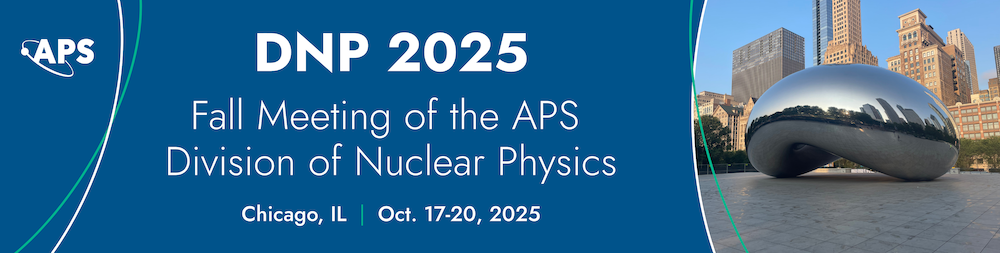All speakers will receive an email from the APS that contains a link to a google drive. Speakers should navigate to the folder for their session and upload their presentation at least one hour before the start of the session. The following naming convention should be used:
- File names should have the format "Session_LastName_TalkNumber.pdf". For example, the 5th talk in session D01 should be posted as D01_LastName_5.pdf.
- The session name and talk order is given in the APS Epitome. Please check the epitome the day before your session to see if there are any changes.
As discussed on the Overview page, speakers have the option to have their slides made avaliable online once the meeting concludes. To take advantage of this, speakers must opt-in by including "public" in their presentation file name. In this case the naming convention is:
- File name should have the format "Session_LastName_TalkNumber_public.pdf", where e.g. the 5th talk in session D01 is posted as D01_LastName_5_public.pdf.
The room laptop (running Windows 11) will be used for all presentations. The preferred file type is pdf, however, powerpoint will also work.
Suggestions for giving an Excellent Presentation
- Talks should tell a compelling story with a beginning, middle, and end.
- Slides should support a narrative that conveys just a few key takeaway points.
- Your first slide should be compelling and capture the attention of the audience.
- Emphasize the significance of your research and methods of investigation.
- Present results in the form of figures, images, or tables if possible.
- Use audio-visuals that are relevant to your talk and help amplify the signficance of your results.
- Practice your talk several times and respect the allocated time. A talk that goes long takes time from other speakers and deprives the audience of the opportunity to ask questions.
- Getting good questions — that you can answer — is the best part of giving a presentation. So leave time for questions and prepare well-thought out answers to possible questions.
- Number your slides so questions can be easily directed to the appropriate part of your talk.
- Keep things simple, and avoid unnecessary jargon, highly specialized vocabulary, and unfamiliar abbreviations.
- Giving a presentation is a key way the community gets to know you and your research. So put a lot of effort into your presentation and enjoy the opportunity to present your research to you colleagues.
Practical Matters
- Invited talks are 36 minutes (30+6) in total, so 30 minutes for the presentation and 6 minutes for questions. Contributed talks are 12 minutes (10+2). Each session is allocated at most 108 minutes.
- Each session with have a chair who will open and display your presentation, introduce you as speaker, and call on auidence members to ask their questions.
- The chair will also help keep you on schedule by giving a 5 minute and 1 minute warnings for invited talks, leaving the full 6 minutes for questions. Contributed talks will received one 2 minute warning, leaving the full 2 minutes for questions.
- Slides can be upload to the google drive from your personal computer or in the Speaker Room (location TBD), where you can also check that your slides display correctly on the presentation laptops.